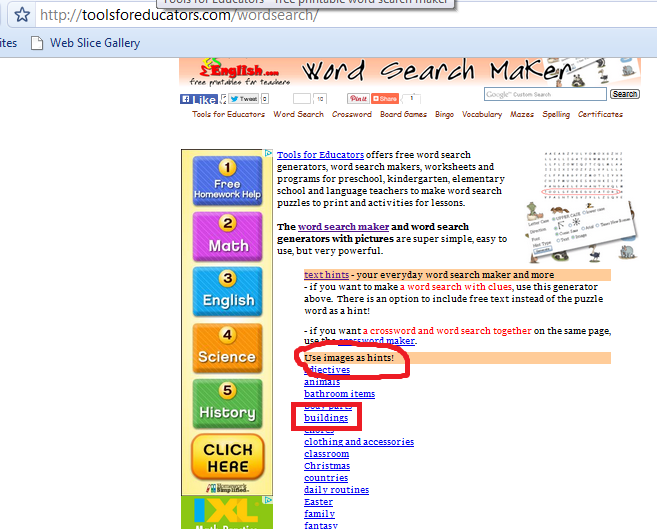Before I make explanation how to make Boardgame, I would like to say thanks for you my blog readers for your coming. Take my knowledge and leave your comment !
At this time, we will learn how to make board game, before that, I want to ask you what is Boardgame ??
A board game is a game played across a board by two or more players. The board may have markings and designated spaces. http://www.wisegeek.com/what-is-a-board-game.htm#didyouknowout
Here we go ...
1. First step is open this address http://www.toolsforeducators.com/boardgames/ in your browser.
2. There are 3 kind of boardgame, firstly we make game with text only. After we open the address above, click "Game with Text only".
3.There are 21 colomn for text box. In first colomn has written "Write something here", it means we should type anything on that colomn . In the second colomn has written "Move ahead 3 spaces", this is written just for helping the gamer. You may type move ahead or back to"
4, You may fill all of the colomn or less than. The last, Click "make it".
5. This is the result, Print it before you play.
6. Let's make boardgame with image, back to first step, open this address http://www.toolsforeducators.com/boardgames/ in your browser.
7. Go to "image only colomn", Click "creat game board" in the line of topic that you want. for example, the topc is animals, so click "creat game board" in animals line. Look at the picture below.
8. There are 20 picture colomn there. Choose one the picture in the colomn. Don't forget to click "make it".
9. This is your result, guys. Print it before you play.
10. Let's make boardgame with image, back to first step, open this address http://www.toolsforeducators.com/boardgames/ in your browser.
11. Go to "image with some text colomn", Click "creat game board" in the line of topic that you want. for example, the topc is Fruits and Vegetables, so click "creat game board" in Fruits and Vegetables line. Look at the picture below.
12. There are 15 picture colomn. Choose one the picture in the colomn. There are 6 text colomn. In the text colomn has written "Move ahead 5, go back to start, and loose a turn", this is written just for helping the gamer. You may type move ahead or back to or anything you want".
13. The last click "make it".
14. This is your result guys, print it before you play.
At this time, we will learn how to make board game, before that, I want to ask you what is Boardgame ??
A board game is a game played across a board by two or more players. The board may have markings and designated spaces. http://www.wisegeek.com/what-is-a-board-game.htm#didyouknowout
Here we go ...
1. First step is open this address http://www.toolsforeducators.com/boardgames/ in your browser.
2. There are 3 kind of boardgame, firstly we make game with text only. After we open the address above, click "Game with Text only".
3.There are 21 colomn for text box. In first colomn has written "Write something here", it means we should type anything on that colomn . In the second colomn has written "Move ahead 3 spaces", this is written just for helping the gamer. You may type move ahead or back to"
4, You may fill all of the colomn or less than. The last, Click "make it".
5. This is the result, Print it before you play.
6. Let's make boardgame with image, back to first step, open this address http://www.toolsforeducators.com/boardgames/ in your browser.
7. Go to "image only colomn", Click "creat game board" in the line of topic that you want. for example, the topc is animals, so click "creat game board" in animals line. Look at the picture below.
8. There are 20 picture colomn there. Choose one the picture in the colomn. Don't forget to click "make it".
9. This is your result, guys. Print it before you play.
10. Let's make boardgame with image, back to first step, open this address http://www.toolsforeducators.com/boardgames/ in your browser.
11. Go to "image with some text colomn", Click "creat game board" in the line of topic that you want. for example, the topc is Fruits and Vegetables, so click "creat game board" in Fruits and Vegetables line. Look at the picture below.
12. There are 15 picture colomn. Choose one the picture in the colomn. There are 6 text colomn. In the text colomn has written "Move ahead 5, go back to start, and loose a turn", this is written just for helping the gamer. You may type move ahead or back to or anything you want".
14. This is your result guys, print it before you play.